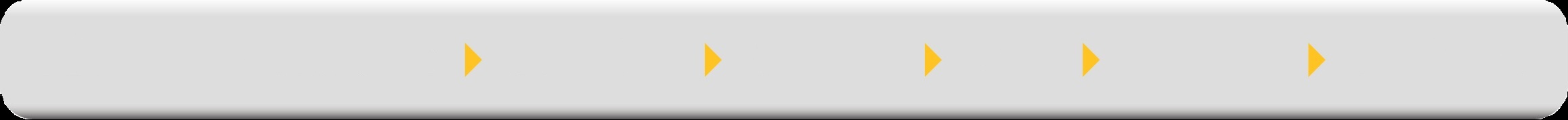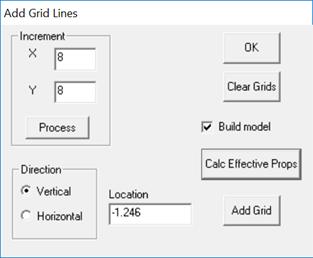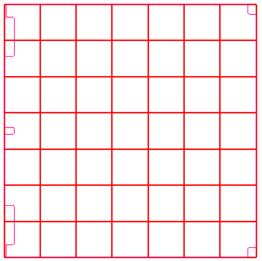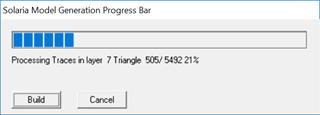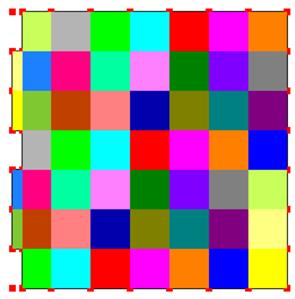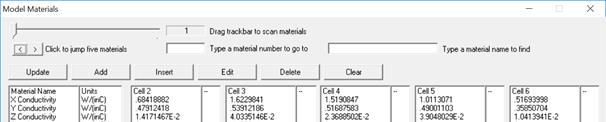Getting the board effective properties
Often times you want to build a system level thermal model and want to get accurate board temperatures yet not include the full 3D model created by SolariaPCB. Well SolariaPCB can create a board model with one layer of 3D Brick elements. Each element of the board model has a different thermal conductivity in the X, Y and Z directions. These values are calculated based on the full 3D board model accounting for all traces, vias, planes and dielectric layers.
First you define a coarse mesh of the board by selecting PCB>Add>Grid Lines.
To create a uniform X-Y mesh, enter values for X and Y then hit the Process button.
You can also add grid lines at specific locations by first defining the direction for the grid line, Vertical or Horizontal. Next enter the location then hit the Add Grid button.
If you check Build model, after calculating the effective properties, a complete Solaria model will be created.
Hit Calc Effective Props. The full 3D model of the board accounting for all traces, vias, layers, planes and dielectric layers.
Next the model will be solved three times. For the first solve, boundary conditions are defined along the vertical grid lines. After solving, based on the boundary temperatures and the local heat transferred, an effective thermal conductivity in the X direction is calculated for each cell.
This process is repeated for the Y and Z directions. The picture below shows the Solaria model that was created with colors showing the different materials.
Each colored cell references a different material.
A text file is also written giving the Kx, Ky and Kz values for each cell.