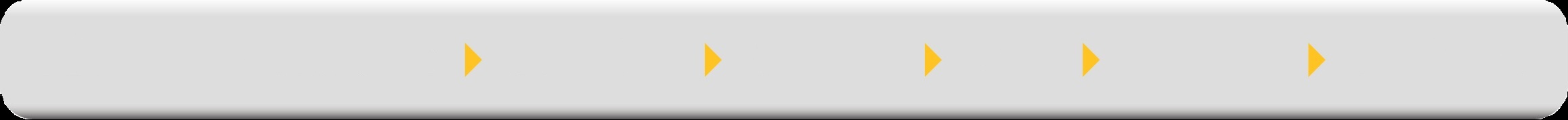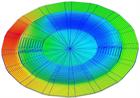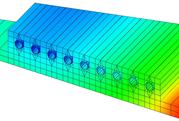•
First you build the geometry of your problem using two and three dimension elements. These elements represent the thermal behavior of the material.
•
Then define the thermal properties or select them from the supplied database. Work in the units you want.
•
Define boundary conditions like convection and radiation from surfaces of the geometry and heat loads.
•
Fix the temperature of places in the model that are the heat sinks, ie: the ambient air, space temperature, the liquid coolant inlet.
•
Hit the Run button to solve for steady state or time dependent temperatures.
•
Create a color temperature plot of the steady state temperatures or at a point in time of the transient run. Plot temperatures versus time with the built-in plotter or animate the transient results. See where the heat is going, understand where the problems really are so you know where to concentrate your efforts.
•
Change that aluminum bracket to copper or to that new ceramic to get its effect. Change some geometry to optimize the design. Running trade-off studies is easy, resulting in a better, optimized design. See if going to that more expensive material is really justified.
•
Automatically create a summary of your model and results for that report.